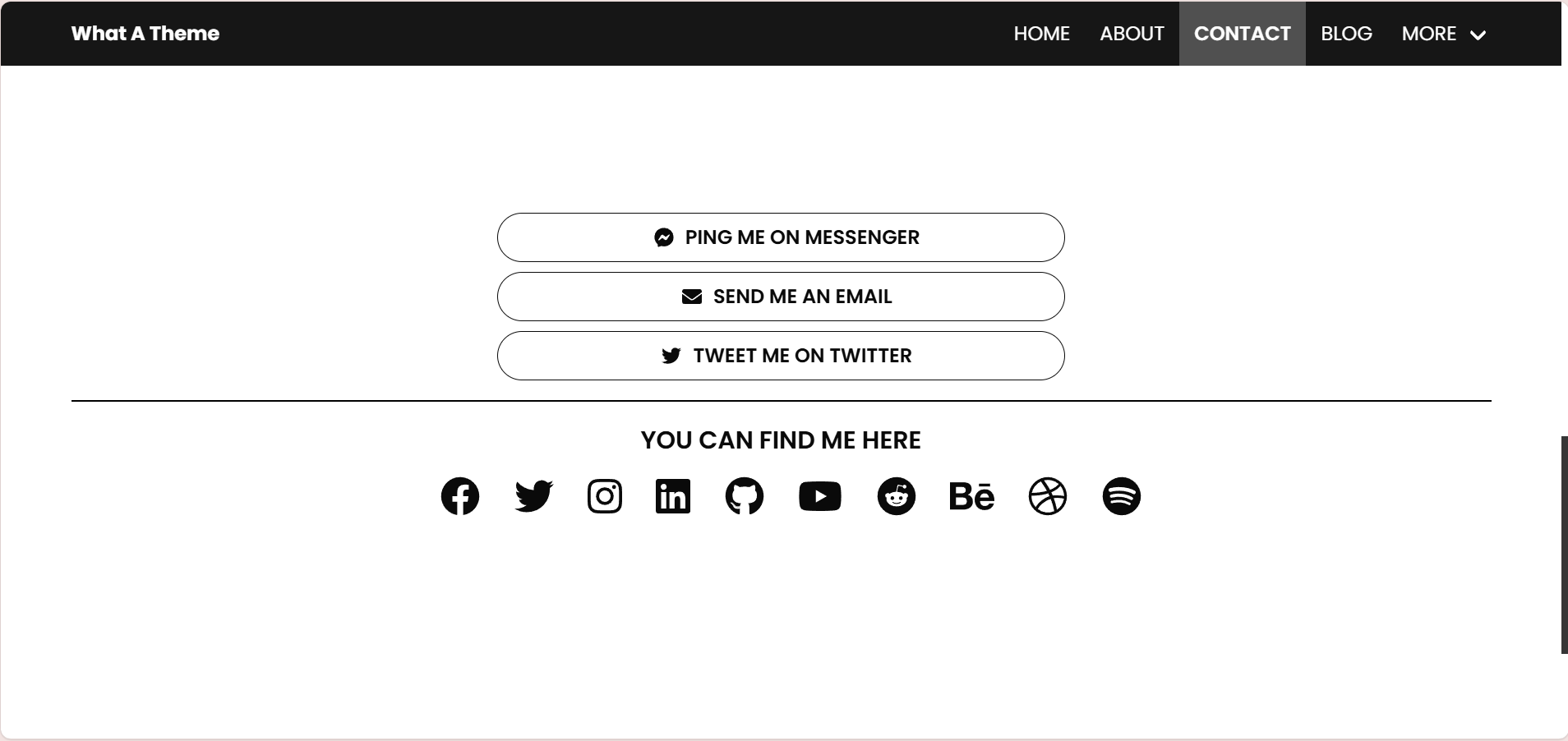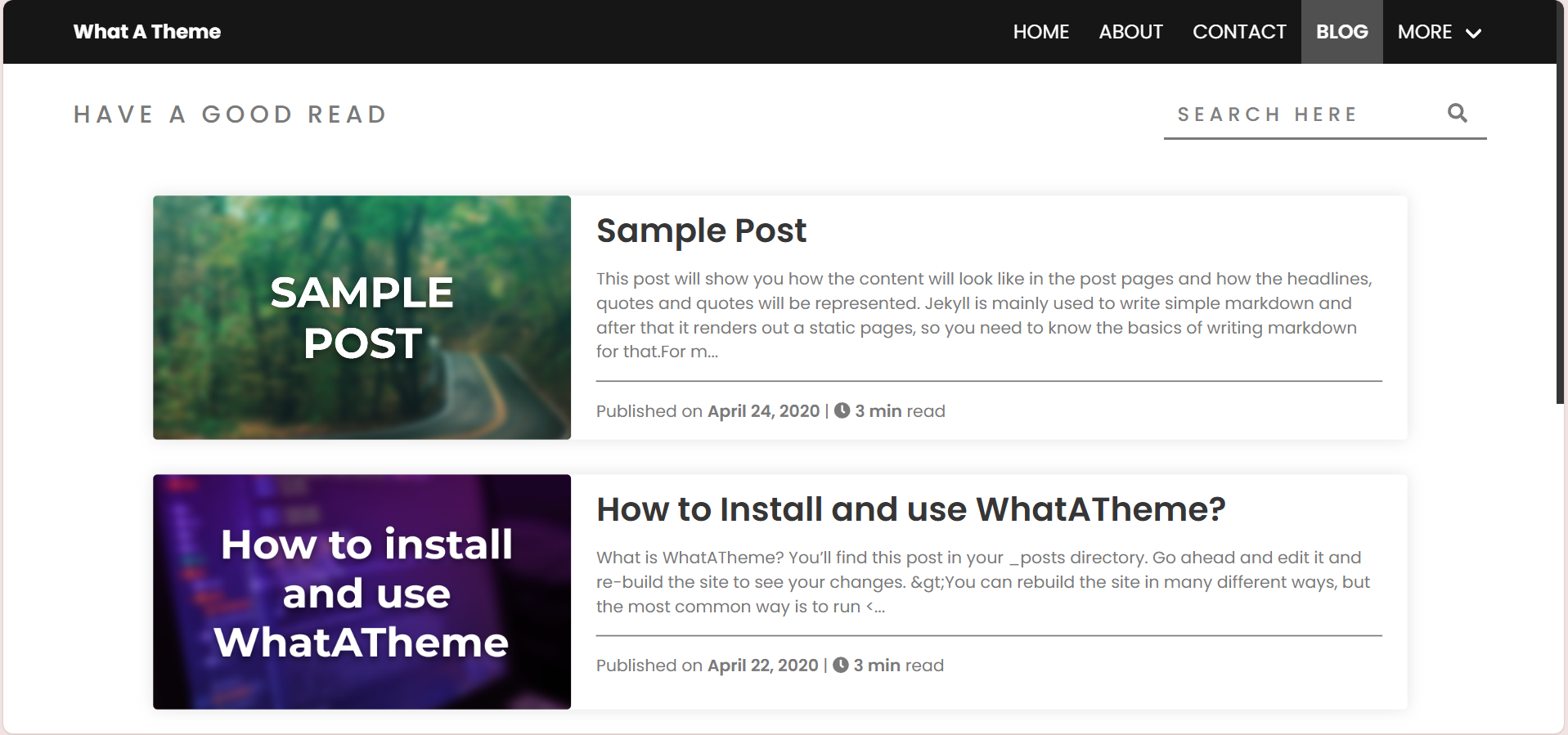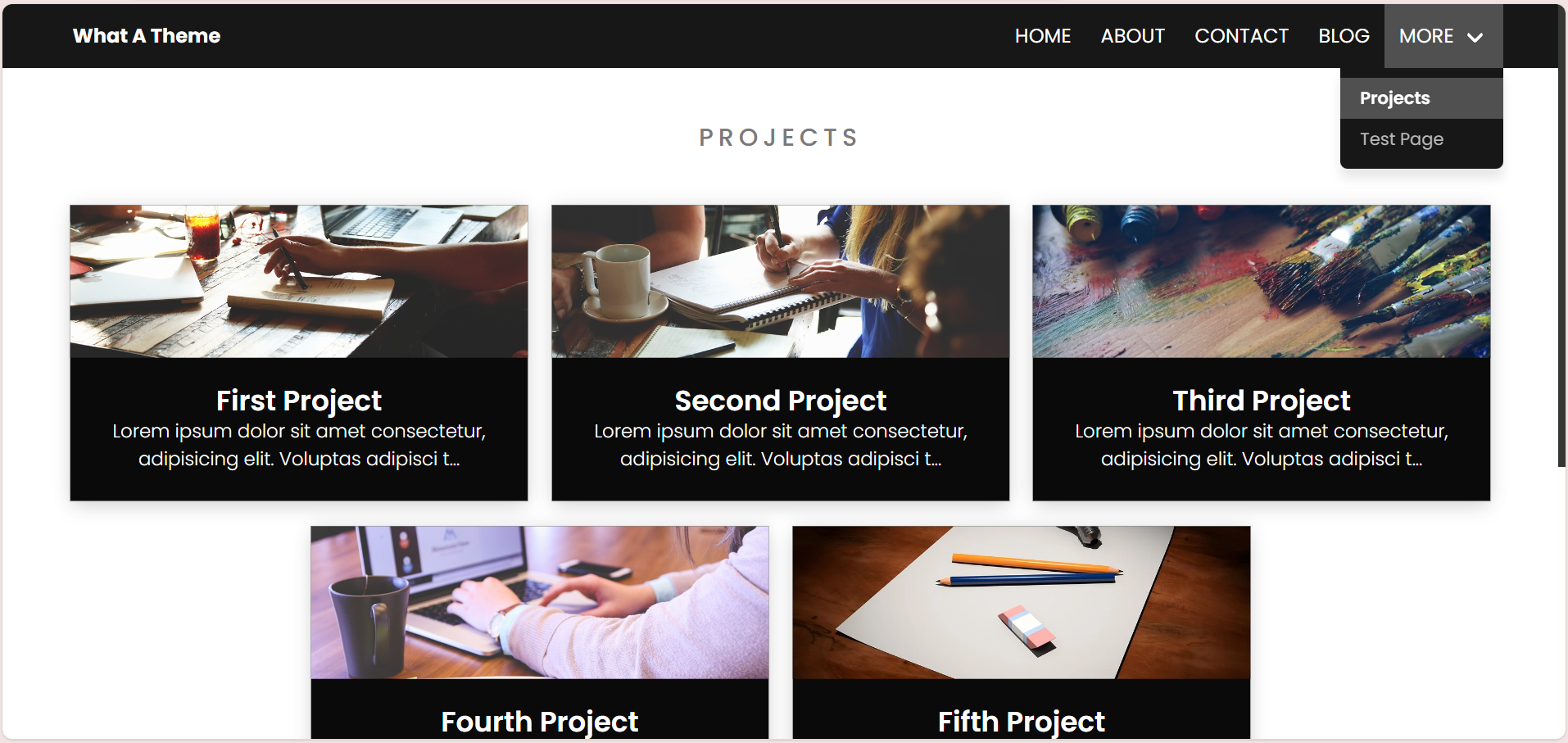Making This Website
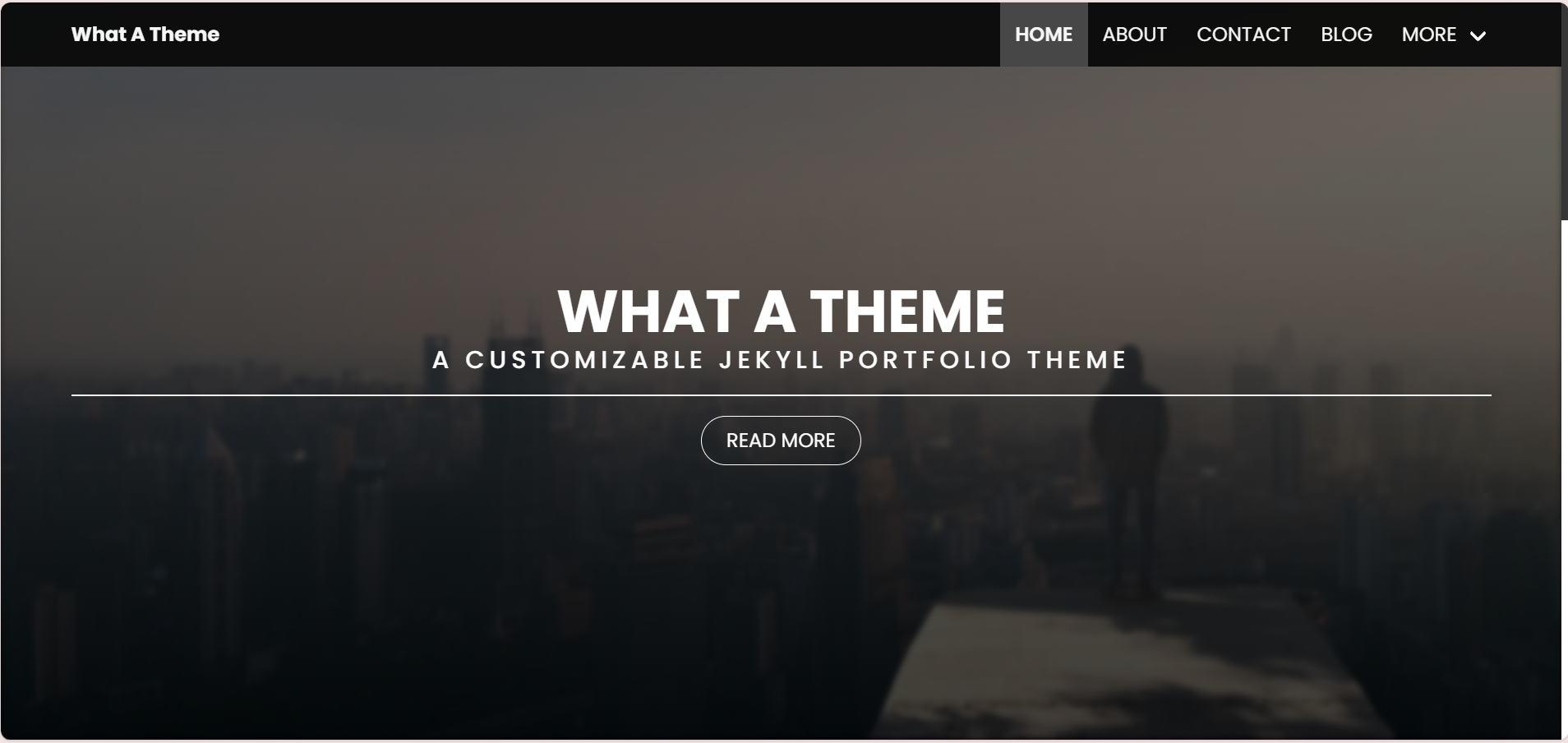
A little of how I made this website.
Published on May 19, 2024 by Eilish Fox
website post web design code
1 min READ
I built my website by using a template (template is mentioned at the bottom) then editing the code - HTML, CSS, and Markdown.
I wanted to change a good portion of the visuals and the content but the layout was great. I started by changing the colors - if I couldn’t do that then I would want to find a different template. Luckily I was able to figure that out. I then changed the content. I changed the text, put in personal photos, took out unnecessary features (like a link to facebook, as I don’t have one), and replaced the “more” plus its dropdown with a projects page. I made this website to showcase my projects - I don’t need more so having a dropdown with nothing in it would be useless and confusing for anyone visiting.
Honestly, it was a challenge at times. Specifically, getting the colors to be cohesive and getting the homepage image to work. Colors were limited due to the code language and my ability but, I ended up with a color palette I enjoy. I particularly enjoy that I could change the color of the scroll bar. The image issue turned out to be that copying the image path code was more complicated than it needed to be. The default copy path would produce something like this: C:\Users\eilis\Documents\Git-Root\EilishFox.github.io\assets\images\image-name.png And making the path simpler and changing the slash direction mended the issue. I turned it into something like this: /assets/images/folder-name/image-name.png
I’d never done anything like this before and I’m pleased with the results.
I’ve included screenshots of some of the template before my changes.